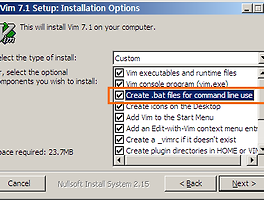Windows
Virus
2007. 10. 31.
안혁
http://hyok.kr
하드디스크와 USB 루트에 숨김 파일로 끊임없이 복사되는 autorun 바이러스를 치료하는 방법입니다. 제대로 되는 것인지는 모르겠지만, 파일들이 다시 나타나지 않는 것으로 보아 효과는 있어 보입니다. 다음은 인터넷에서 돌아다니는 많은 정보 중 검증된 방법입니다. 방법을 발견하신 익명의 지식인에게 감사드립니다.
다음을 auto.reg로 만듭니다.
Windows Registry Editor Version 5.00
[HKEY_CLASSES_ROOT\.exe]
@="exefile"
"Content Type"="application/x-msdownload"[HKEY_CLASSES_ROOT\.exe\PersistentHandler]
@="{098f2470-bae0-11cd-b579-08002b30bfeb}"[HKEY_CLASSES_ROOT\exefile]
@="응용 프로그램"
"EditFlags"=hex:38,07,00,00
"TileInfo"="prop:FileDescription;Company;FileVersion"
"InfoTip"="prop:FileDescription;Company;FileVersion;Create;Size"[HKEY_CLASSES_ROOT\exefile\DefaultIcon]
@="%1"[HKEY_CLASSES_ROOT\exefile\shell]
[HKEY_CLASSES_ROOT\exefile\shell\open]
"EditFlags"=hex:00,00,00,00[HKEY_CLASSES_ROOT\exefile\shell\open\command]
@="\"%1\" %*"[HKEY_CLASSES_ROOT\exefile\shell\runas]
[HKEY_CLASSES_ROOT\exefile\shell\runas\command]
@="\"%1\" %*"[HKEY_CLASSES_ROOT\exefile\shellex]
[HKEY_CLASSES_ROOT\exefile\shellex\DropHandler]
@="{86C86720-42A0-1069-A2E8-08002B30309D}"[HKEY_CLASSES_ROOT\exefile\shellex\PropertySheetHandlers]
[HKEY_CLASSES_ROOT\exefile\shellex\PropertySheetHandlers\PifProps]
@="{86F19A00-42A0-1069-A2E9-08002B30309D}"[HKEY_CLASSES_ROOT\exefile\shellex\PropertySheetHandlers\ShimLayer Property Page]
@="{513D916F-2A8E-4F51-AEAB-0CBC76FB1AF8}"[HKEY_CLASSES_ROOT\exefile\shellex\PropertySheetHandlers\{B41DB860-8EE4-11D2-9906-E49FADC173CA}]
@=""
다음을 auto.bat로 만듭니다. C, D드라이브가 있는 경우의 예입니다.
cd c:\
attrib -r -h -s ????run.*
del ????run.*cd c:\windows\system32
attrib -r -h -s ????run.*
del ????run.*d:
cd d:\
attrib -r -h -s ????run.*
del ????run.*
pause
auto.bat를 실행하면 디스크, USB 루트에 항상 보이던 autorun파일들이 사라집니다. 후에 auto.reg를 실행하여 재부팅한 후에도 파일이 생기지 않도록 합니다. 그런 후 파일이 확실히 없어졌던 것이 맞는지 다시 한번 확인 후 재부팅합니다.
'ETC' 카테고리의 다른 글
| 2009년을 환영합니다. (0) | 2009.01.01 |
|---|---|
| Devdays 2008 Online (0) | 2008.12.02 |
| VIM 유용한 명령 (0) | 2008.02.29 |
| 익스플로어 소스 보기에 VIM 연결 (0) | 2008.02.28 |
| PowerShell 명령 실행 중 확인 단계 생략 (0) | 2008.02.28 |