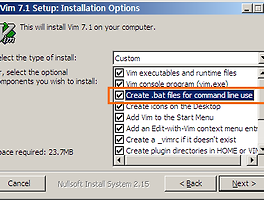PowerShell
2008. 02. 28.
안혁
http://hyok.kr
PowerShell에서 다음 명령과 같이 확인 단계를 가지고 있는 명령이 있습니다.
[PS] C:\>Disable-TransportAgent -Identity 'attachment filtering agent'
Confirm
Are you sure you want to perform this action?
Disabling Transport Agent "attachment filtering agent". A service restart is required for the change to take effect.
[Y] Yes [A] Yes to All [N] No [L] No to All [S] Suspend [?] Help
(default is "Y"):n
배치 파일을 만들 때에는 이 확인이 방해가 되는데요. -Confirm옵션을 사용하면 확인하지 않고 명령을 실행할 수 있습니다.
[PS] C:\>Disable-TransportAgent -Identity 'attachment filtering agent' -Confirm:$false
여러 명령어를 실행한다면 다음과 같이 변수 설정으로 같은 효과를 얻을 수 있습니다.
[PS] C:\>$ConfirmPreference="None"$ConfirmPreference 변수의 기본값은 High입니다. 설정할 수 있는 값은 None, Low, Medium, High 4개 입니다.
[PS] C:\>Disable-TransportAgent -Identity 'attachment filtering agent'
'ETC' 카테고리의 다른 글
| 2009년을 환영합니다. (0) | 2009.01.01 |
|---|---|
| Devdays 2008 Online (0) | 2008.12.02 |
| VIM 유용한 명령 (0) | 2008.02.29 |
| 익스플로어 소스 보기에 VIM 연결 (0) | 2008.02.28 |
| Autorun 바이러스 치료 (0) | 2007.10.31 |