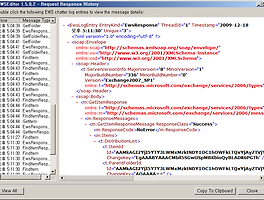Exchange Server 2010
2010. 01. 18.
안혁
http://hyok.kr
Exchange Server 2010을 Windows Server 2008 R2에 설치할 때 먼저 설치되어야할 프로그램들이 있습니다. 다음의 단계를 먼저 진행하면 Exchange Server 2010을 쉽게 설치할 수 있습니다. 다음 단계는 Exchange Server 2010을 한 대의 서버에 설치하는 경우의 사전 설치입니다.
1. Powershel 실행
실행 > powershell
2. 실행할 명령어가 있는 모듈 가져오기
Import-Module ServerManager
3. 기능 추가
Add-WindowsFeature NET-Framework,RSAT-ADDS,Web-Server,Web-Basic-Auth,Web-Windows-Auth,Web-Metabase,Web-Net-Ext,Web-Lgcy-Mgmt-Console,WAS-Process-Model,RSAT-Web-Server,Web-ISAPI-Ext,Web-Digest-Auth,Web-Dyn-Compression,NET-HTTP-Activation,RPC-Over-HTTP-Proxy -Restart
4. 서비스 설정
Set-Service NetTcpPortSharing -StartupType Automatic
5. 2007 Office System Converter: Microsoft Filter Pack 설치
http://go.microsoft.com/fwlink/?LinkId=123380
Exchange Server 2007의 사전 설치와 비교했을 때에 눈에 띄는 것은 역할/기능 설치 부분인데요. Windows Server 2008 R2에는 Powershell 2.0이 포함되면서 PowerShell로 역할/기능을 설치할 수 있게 되었습니다. 훨씬 간단한 느낌이네요.
Windows Server 2008은 ServerManagerCmd를 사용하면 PowerShell을 사용하라는 경고가 발생합니다.
위 작업이 완료되면 Exchange Server 2010을 설치할 수 있습니다. 사전 설치에 대한 더 자세한 내용은 다음 문서를 참고하세요.
http://technet.microsoft.com/en-us/library/bb691354.aspx
'Exchange Server 2007,2010' 카테고리의 다른 글
| Exchange Server 2010 SP1 (0) | 2010.08.27 |
|---|---|
| Exchange 2010 OWA의 S/MIME과 이미지 삽입에 대한 고찰 (0) | 2010.04.22 |
| Exchange 사서함 용량 알아보기 (0) | 2010.01.15 |
| EWS Editor (0) | 2009.12.22 |
| Exchange 2007 규칙 용량 제한 변경 (0) | 2009.12.21 |