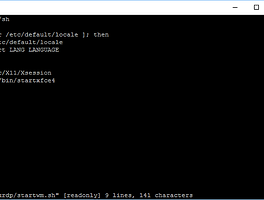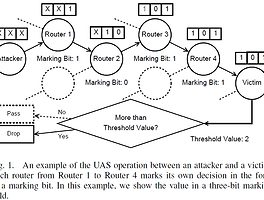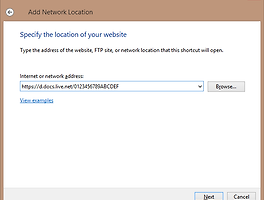Windows
2016. 10. 25.
Hyok An (안혁)
http://hyok.kr
* Notice
Please note that it is not working today even though it worked when I wrote this article.
--------------------
If you want to connect automatically to wireless network even with a LAN plugged on Windows 10,
please follow the steps below.
1. Open 'Local Group Policy Editor'. (Run 'gpedit.msc')
Local Computer Policy/Computer Configuration/Administrative Templates
/Network/Windows Connection Manager
3. Edit the policy setting of "Minimize the number of simultaneous connections to the Internet ..." to be disabled.
----
(주의!) 현재는 작동하지 않습니다. 작성 당시 작동하였으나 어느 순간부터 되지 않습니다.
윈도우 10부터 LAN이 연결되어 있는 경우, 와이파이가 자동으로 연결되지 않습니다.
'Local Group Policy'를 수정하면 자동으로 연결되도록 변경할 수 있습니다.
Reference: https://appuals.com/best-fix-windows-10-will-not-connect-to-wifi-automatically/
'ETC' 카테고리의 다른 글
| Resilience Evaluation of Multi-Path Routing against Network Attacks and Failures (0) | 2021.05.31 |
|---|---|
| To install XRDP to use Windows remote desktop for Ubuntu (0) | 2017.01.23 |
| UAS: Universal Anti-Spoofing by Incorporating Existing Mechanisms (0) | 2014.04.22 |
| Skydrive 탐색기 연결 (0) | 2013.03.27 |
| [Windows Dev. PV] Wireless Profile 생성/삭제 (0) | 2011.10.10 |