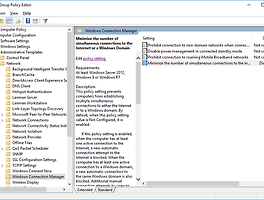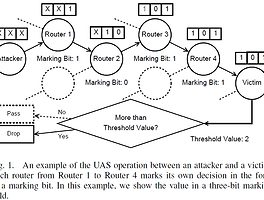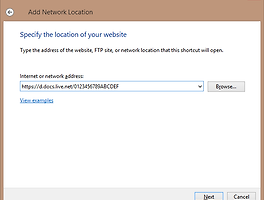2017.1.23.
Ubuntu, Windows, XRDP, Remote Desktop
Hyok An (안혁)
To install XRDP to use Windows remote desktop for Ubuntu
1. Install XRDP and XFCE4 on Ubuntu
sudo apt-get install xrdp
sudo apt-get install xfce4
2. Modify /etc/xrdp/startwm.sh
#. /etc/X11/startwm.sh #Old
. /usr/bin/startxfce4 #New
3. Restart the service
service xrdp restart
4. Using your Windows, run MSTSC (Remote Desktop) to connect Ubuntu
You can change the port to modify /etc/xrdp/xrdp.ini if you want to.
XRDP를 설치하면 윈도우에서 우분투에 원격데스크탑(MSTSC)으로 연결할 수 있습니다.
우분투에 XRDP와 XFCE4를 설치 후 /etc/xrdp/startwm.sh를 수정하여
XRDP가 XFCE4를 사용할 수 있도록 설정합니다.
XRDP 서비스를 재시작하거나 우분투를 재시작하면 윈도우에서 원격 접속을 할 수 있습니다.
'ETC' 카테고리의 다른 글
| Resilience Evaluation of Multi-Path Routing against Network Attacks and Failures (0) | 2021.05.31 |
|---|---|
| Connect automatically to wireless network, even with a LAN plugged on Windows 10 (0) | 2016.10.25 |
| UAS: Universal Anti-Spoofing by Incorporating Existing Mechanisms (0) | 2014.04.22 |
| Skydrive 탐색기 연결 (0) | 2013.03.27 |
| [Windows Dev. PV] Wireless Profile 생성/삭제 (0) | 2011.10.10 |